Dynamics Nav UI redesign
A modernized, user-friendly interface for improved navigation, productivity, and visual appeal in Dynamics NAV.
A modernized, user-friendly interface for improved navigation, productivity, and visual appeal in Dynamics NAV.
Demo
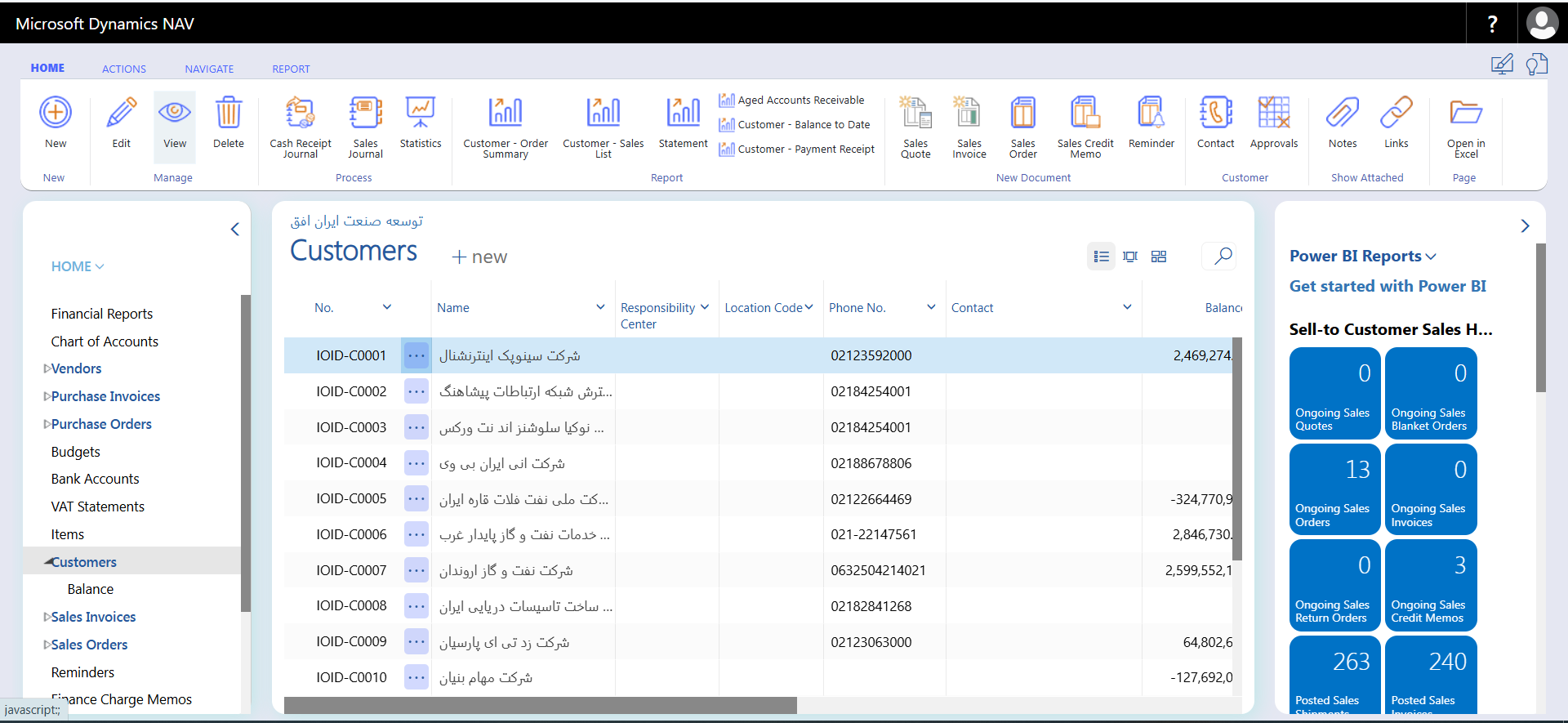
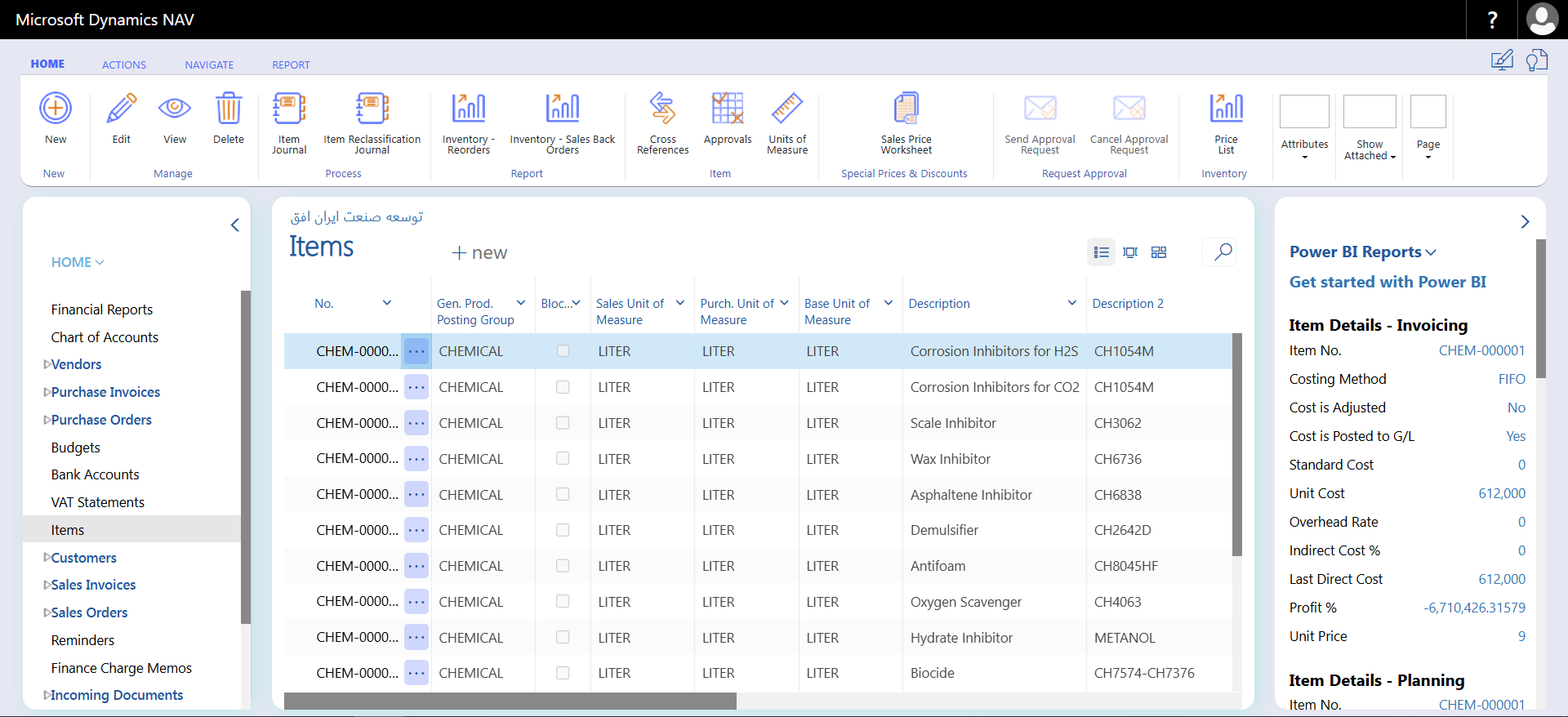
We recently undertook a complete redesign of the Dynamics NAV user interface and experience, transforming it into a modern, user-friendly platform that meets today’s standards for usability and adaptability. Our primary focus was to address the challenges of the original design by making it more visually appealing and accessible, while also optimizing functionality across various devices. The new interface now embodies a sleek, minimalist aesthetic with an intuitive layout that enables users to navigate effortlessly and quickly find what they need. By emphasizing a clean design with ample white space, updated icons, and clear visual hierarchies, we’ve ensured that Dynamics NAV is not only easy to use but also enjoyable to work with daily.
A major enhancement in our redesign is the improved responsive mode, which allows Dynamics NAV to adapt seamlessly across desktop, tablet, and mobile devices. Recognizing the shift towards mobile and remote work, we wanted to empower users to access and manage their workflows from any location without compromising on functionality or user experience. The redesigned responsive interface ensures that data, actions, and visuals scale and adjust naturally, providing a consistent experience whether users are working in an office, on-site, or on the go. This flexibility supports a dynamic work environment, allowing employees to stay connected and productive from virtually anywhere.
In addition to visual improvements, our redesign focused heavily on usability enhancements to streamline workflows and improve task efficiency. We restructured key navigation elements and grouped related functions together, allowing users to complete their tasks with fewer clicks and less effort. By prioritizing frequently used features and consolidating actions within a centralized dashboard, we made it easier for users to access critical information and tools at a glance. This user-centered design minimizes cognitive load, reduces errors, and supports faster decision-making, which is crucial in fast-paced business environments where time and accuracy matter.